A chronic illness is never easy to manage, but with today’s modern technology, we have a little help. Below I have listed several apps that I have used and found useful. Look through the list and see if there’s something here that could make your life easier; and if you don’t see one that should be on the list, comment or email me and I’ll try it out. 🙂
1. Water Your Body
I loved this app. It has a simple interface, you select the container size you normally drink water from then just tap on the icon every time you drink water. When you start, it asks for your weight and gives you an exact amount of water you should be drinking every day based on your size. If you aren’t drinking enough, it will send you little reminders that pop up on your phone telling you to drink water. 🙂 And you get to track your progress from a daily or week to week basis. And did I mention you can change it from liters to ounces? Handy for us American folks. 🙂
2. CVS Pharmacy App
This app has saved my life many times over. Okay, it hasn’t literally saved my life, but it has made it a lot easier! I have all my medications at my fingertips. When I need to refill prescriptions, I just tap-tap-tap and in a couple days they are ready for pick up! 🙂 Before using the app, you have to have an account set up online and you have to use their pharmacy (obviously. . .). What’s really handy is when you go to a doctor’s office and the nurse asks for a list of your medications. You can just open the app and hand over your phone! For someone like me who has as ton of meds, this app eliminates the awkward spelling bee between you and the nurse. Plus, if you don’t like making phone calls, you can use the app to order your meds. 🙂
3. Medisafe Medication Reminder
I wish I had this app when I started taking pills for Lyme disease last year. I was really bad at remembering to take my pills when I started out. I’ve gotten better about it since then, but having an app like Medisafe makes it even easier! So easy, that I now only miss my pills if I consciously choose not to take them (oops. . . ) Like any other pill reminder app, Medisafe pops up with little reminders whenever it’s time to take your medications. But the nice thing about medisafe is that each individual pill pops up on your phone, and you can hit “snooze”, “take”, or “skip”. Snooze is nice if you’re in the middle of something and want to take them a little later, as the app will remind you again. And if you take some but skip others, medisafe will keep track of what you’ve skipped.
When you open the app itself, it has a little pill box with four corners in it for morning, afternoon, evening and night. I can add in all my pills, including the name, dosage, and food instructions. My favorite part: I can customize each pill to it’s shape and color! Each pill I add appears in my pill box. 🙂 Once I’ve added all my pills, I don’t even have to touch the app. It takes a load off my back without being intrusive to my life.
4. Google Maps
I DON’T HAVE A SENSE OF DIRECTION. And sometimes I forget where I was going. If you don’t know, Google Maps is basically a GPS for your phone, but it works better than the GPS you might buy at a store. I use it ALL the time to tell me where I’m going. It is particularly helpful when I’m hitching a ride from somebody and they ask me how to get back to my house, and I suddenly blank. Instead of the awkwardness that follows, I just pull out my phone and say, “this thing can tell you better than me.” 🙂
5. Period Tracker
Okay ladies, I know we’ve all experienced this. We’re waiting in the exam room and the nurse asks us, “When did you have your last period?” *awkward pause* I can’t remember. And now I don’t have to! Furthermore, I can keep track of when it’s coming in the future. Which can help explain symptoms that appear before hand. So I don’t get all panicked that my joints hurt a ton more, because I can look at my tracker app and know that, hey! That’s why my joints hurt! One thing that sets Period Tracker apart from other period tracker apps is that period tracker lets you keep track of your symptoms daily AND you can add notes. 🙂 I haven’t figured out why I’d want to keep track of this information, but for someone else who may be monitoring thyroid symptoms, etc. this may be a useful feature. 🙂
6. Keep (by Google)
This, combined with Google Calender, is what I call ‘my brain.’ If somebody asks me something I should know or tells me something I should remember, I say “Hold on, I have to open my brain.” I keep a list of blog post ideas, questions to ask my boyfriend, things to remember to tell my doc at my next appointment, and a big long list of tasks of everything I need to do. Keep makes it easy to keep everything organized by color-coding, and different format options. You can write notes, make a checklist, or even pin pictures. And you can simply touch and drag to rearrange the notes. I think the main reason I love Keep is that it saves automatically as you write. So if your finger slips and you exit a note prematurely, you can just open it up and start where you left off. That sets it apart from the notepad app that came with my phone, I lost a number of blog posts I’d started planning out all because I didn’t hit ‘save’ before exiting. Keep doesn’t do that. 🙂
7. Daily Yoga App
I suck at exercising. I suck at motivating myself to exercise. And I suck at remembering to exercise. Enter: Daily Yoga App! After downloading the main app, you can choose from a wide range of plugins that feature sitting routines, lying poses, etc. (I’m fond of the ones that don’t involve standing.) When you click on a routine, it tells you how long it’s going to last (usually 15-30 mins) and then it goes through each pose one by one with voice instructions and a video to see how it’s done. The speaker has an accent, but it’s not too hard to understand. The only point of caution I have for this App is that the guy showing the moves is, um, more flexible than I ever will be. So don’t hurt yourself trying to follow him as he does a perfect split and puts his chest on the floor, okay? 🙂 Only do as much as you can do and only stretch as far as you feel comfortable. If it hurts, don’t do it! 🙂
8. Google Calendar
I should have listed this after Keep. Oh well. I LOVE Google Calendar. It is the second part of my brain, Keep being the first. I put in all the events of my busy life and it sends me reminders when they are happening soon! I can even set multiple reminders and have them set for earlier times. If I put in the wrong start time for an event, I can just touch and drag it down the calendar to a later time. No more over-booking and scheduling conflicts! When someone asks if I’m available I can simply pull out my phone and pull up my calendar to check before I commit. 🙂 And as soon as I’ve checked and I commit to the event, I tap it in right there and then so I don’t even have to remember it for five seconds. Beautiful. An absent-minded person’s dream! ^_^ And you can sync it to your Google Calendar on the computer, so you literally have it available all the time. 🙂
9. Solitaire by Mobility Ware
Useful for waiting in doctor’s offices, because I often don’t remember to grab a book. What I like about Solitaire by Mobility Ware is that it has the option of a ‘winning deal’, which means that if you play the cards right it IS possible to win. 🙂 I suppose you could use any game, really, but make sure you have at least one game! I once had to wait for over three hours for an appointment to which I had arrived on time!
Well, that’s my list. If you have an app you like to use and notice that it’s missing from the list, go ahead and comment below or shoot me an email. If I get enough suggestions, I might have to write another post! 😀
UPDATE: I should have mentioned before, but all of these apps were ones that I downloaded free through the Google Play Store on my phone. They may or may not be available for free on your particular model/service plan. 🙂
Blessings,
~LymeDiseaseWarrior
P.S. Questions? Comments? Stories to share? You can email me at: lymelightfight@gmail.com 🙂


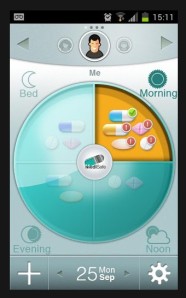
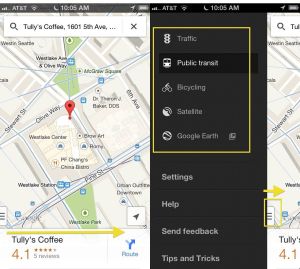
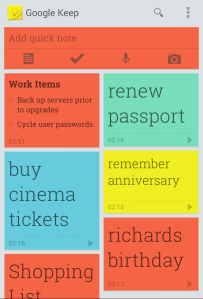



Neat, thanks!
thank you for sharing this! very cool
Reblogged this on My Color Is Lyme and commented:
very cool, need to try some of these
Thank you so much for sharing. I’m definitely going to check these out. I already have google maps and google calendar. I find them both very useful. Are all these free apps and exactly where might I find them? Excuse my ignorance, the 2 I already have were already on my phone. I have Sprint. I know on my phone there is an apps button, but they don’t have every app ever created there, that’s why I ask where I might find them? Thanks again. 🙂
Tammy
I have an Android, and I found them through the Google Play Store (which you can also access online). For my phone they were all free. 🙂 I don’t know how free they are on other phones. ^_^
Thanks for stopping by my blog!
Thank you. I have an android, too. I already found and installed the app for water and the app for meds. They were free and I’ll add the other ones I want tomorrow. thank you so much.:)
THANKS SO MUCH!! I have super bad brain fog and I have a terrible memory. These apps will help so much!
Reblogged this on Unfolding Lyme and commented:
Thanks so much to @Lymediseasewarrior for posting this awesome list of apps that are great for chronic illness! DEFINITELY DOWNLOADING THEM.
Brilliant!